By Martin Pauly ✈ October 31, 2020
How it all started

I bet you have seen some of my flying videos on YouTube – my guess is that’s probably why you are here. It all started in September 2013, when I flew to Chicago’s O’Hare airport for the first time in Bonanza, accompanied by my friend Rob Myhlhousen. Rob had one of those new gadgets called “GoPro”, which at that time I knew nothing about.

“Why don’t we record the flight with the GoPro”, Rob asked. It wasn’t a bad idea – I had some video editing experience from past non-flying projects; and, also from that time, I had some audio recording gear which I could use to capture the radio and intercom activity.
Most importantly, though: While preparing for this new-to-me world of flying to large Class Bravo airports, I spent a lot of time searching the web for information to help me understand what to expect, help me anticipate what I would have to do. And I found very little helpful information. So the idea was: a video of our flight will not just make a nice memory, but it can actually help other pilots who, like me, want to give this a try, by giving them at least a rough idea of what to expect – and help them prepare for the flight.

I made an edit of this flight to ORD which became the first public YouTube video on my account. A few months later, Rob stopped by my office at work and pointed out our video had exceeded 1,000 views. That seemed like a large number back then. And it showed there was some interest in this kind of flying video. So I made more of them.
Mission Statement
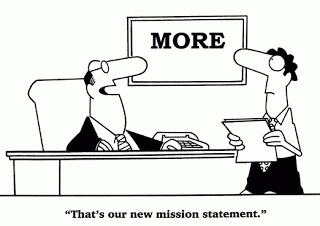
Companies usually have a vision or mission statement. A local pizza place here in town displays it behind their counter on a sign: “Make good pizza” – hard to argue with that as a customer. Other companies choose more elaborate summaries of what they want to be and what they want to do, to the point where sometimes these statements can take some effort to digest.
So what’s driving my video work? I can name a few different things; in no particular order:
- Learning: On every flight I have made, upon reviewing the events while editing a video I find things I could have done better. Often, I would not have been aware of these things because I missed them in flight. Reviewing my flights helps me become a better pilot.
- Teaching: I enjoy sharing what I have learned over my years of flying with others. YouTube cannot replace the airplane for learning hands-on stick and rudder skills, but a lot of other important aspects can be conveyed very well through audio-visual materials. That’s why you often see charts and animations in my videos. I try to pass along something useful and meaningful in many of the videos I make.
- Get more people interested in flying: It’s no secret, the pilot community is aging and shrinking. And that’s bad for aviation. We rely on an industry and infrastructure (aircraft makers, repair shops, FBOs, flight schools, etc.) which can only work if there is a sufficiently large number of active pilots. Given how much time young people spend watching online videos these days, YouTube videos can help get them exposed to and interested in flying.
- Fun: I thoroughly enjoy making these videos. What other reason do I need?
One thing that’s not on the list is money. While it would be wonderful if I made enough revenue from YouTube to quit my day job and spend more time flying and making flying videos, that is simply not realistic. Aviation is a niche on YouTube, and my kind of flying videos – the more educational ones – are a niche within that niche. YouTube revenue is a welcome subsidy, but it doesn’t get close to covering what it costs to make my videos.
My Video Gear
GoPro cameras are still the cornerstone of my in-flight recording. I have a bunch of them – four Hero8 models, which record a very crisp and stable image – and a few older ones. A smaller Hero5 session with a special mount can go on the tail tie-down hook for the occasional outside view. In addition, there’s a Canon VIXIA HV40 camcorder on a tripod behind the front seats, aimed at the avionics for a close-up view of my engine monitor and radio stack. Here’s a video I made a while ago showing all this good stuff.

A dedicated solid-state video recorder captures the iPad screen running Foreflight. Yes, the iPad can record its own screen, and for a few minutes that works perfectly fine. But I’ve not had good luck using this screen-record feature on long flights – it adds heat to the iPad and incurs the risk of crashes (the iPad, that is – not the airplane), running out of space or losing the files. Enter the BlackMagic Video Assist – a small recorder which captures an HDMI input on standard memory cards. With a Lightning-to-HDMI adapter from Apple, this is a super-reliable way to record the iPad’s screen while flying.

Finally, in the spring of 2019 – just in time for Sun ‘n Fun – I purchased my first really good camera – a Sony a7iii with two good lenses. The a7iii is not a convenient camera while flying – it would distract me from my flying duties too much – but for anything recorded not during a flight, the Sony is my camera of choice. That includes on-camera narration and the occasional live-show appearance YouTube.
Did you hear that?

Recording a nice-looking image while flying has become fairly easy, thanks to advancements in camera technology. But adding a good audio track to that crisp video footage is still a bit of an art. And the recording technology recently got a bit more complex when I upgraded my audio panel to the PS Engineering PMA450B, which requires a stereo recording to accurately capture its spatial audio capabilities. A set of multiple splitters and in-line attenuators allows me to capture exactly what I am hearing in my headset in good quality, which includes the radio calls, conversation in the cockpit, and all the chimes and alerts from the various electronics gadgets such as Foreflight (“Approaching runway 27!”), my transponder (“Traffic!”) and my Avidyne IFD (“Terrain!”).
Editing
I’ve been a long-time user of Apple’s Final Cut Pro video editing software. That’s where I spend the majority of time when working at home on turning the sometimes hundreds of GB of raw material (Oshkosh 2019 yielded around half a terabyte of recorded data) into the finished video.

But other software plays a role, too. Photoshop is a close second after Final Cut Pro – not just for still images, but also for the 2D components that go into animations of many kind. When true 3D animation is needed, Blender is an amazingly capable tool. It is also amazingly difficult to master, and I am merely scratching on the surface of what it can do. Finally, some projects require an audio mix that goes beyond what is easy to do in Final Cut Pro, and in those cases I transfer the project over to Apple’s Logic software, which is really meant to produce music but also serves as a very good digital audio editor.
The hardest part

What’s the most difficult part for me? It’s coming up with a thumbnail image for the video. I’ve created a few I was happy with, but in general I realize I am not very good at it. And it hurts my channel, because more than anything else, the thumbnail image on YouTube impacts whether a potential viewer who is offered a wire range of videos to pick from will select my video or skip it – not unlike the label on bottles of wine at the groceries store. It does nothing for the content of the video, but it does a lot for how many people will end up seeing that content.
